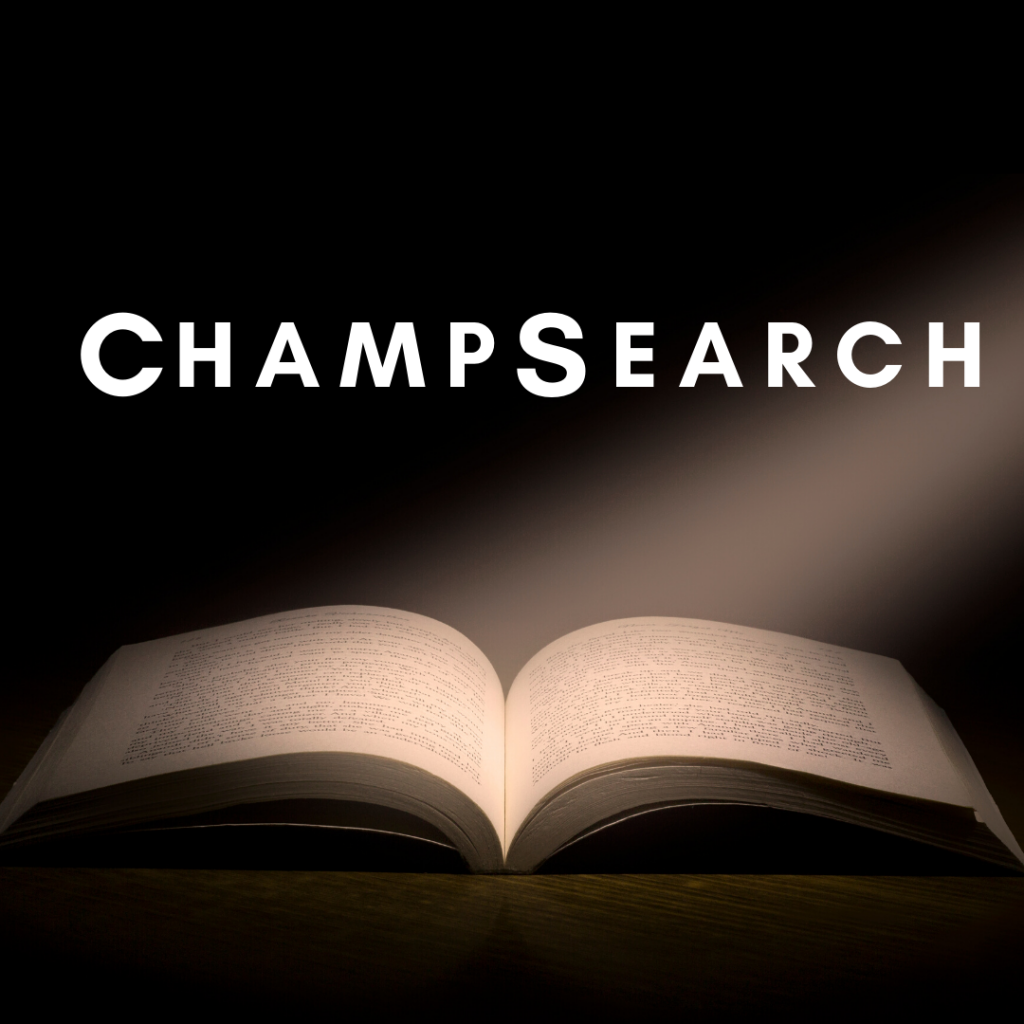
Attention Champlain College Community! We know research is tough, and we know it’s difficult to sift through thousands of resources to find the one you need. That’s why we’re so excited to announce the forthcoming arrival of your new research tool: EBSCO discovery service, or as it will be known on campus, ChampSearch.
“ChampSearch is the library equivalent of Google,” says Emerging Technologies Librarian Jes Mattera. “It allows the library’s users to search for books, ebooks, articles, and streaming video within multiple databases all in one place with one search box.” ChampSearch is designed to cut your research time in half while bringing you more relevant and recent material. This will undoubtedly make the research process easier.
“There has been a similar service available on the library website under a link titled ‘Search books, articles, and more.’ However, this search is not as powerful and does not include all of the library’s databases,” explains Jes. “ChampSearch includes all of the library’s databases with the exception of GDC Vault.”
ChampSearch includes a new set of features that were not previously available. Within the service, researchers will have the option to choose as many or as few databases to pull results from. This tool appears as a limiter on the left column after the initial search. The new research starter feature offers an excellent jumping-off point and is even a citable source. As Jes describes,“[It] provides overviews for hundreds of topics. When a relevant search is made, a Research Starter will appear at the top of the screen to assist.” Article abstracts also appear on the results page, so no more clicking in and backing out of unrelated sources.
Another way to cut down research time is by using advanced search and limiters. Each will lead to more targeted results when used properly. Limiters can specify source type, year of publication, database, and more. Advanced search allows for multiple keywords, specification of material location in the catalog, and much more that we encourage you to explore.
Don’t forget to use search operators as well. Type “*” at the end of a series of letters to find all words beginning with the same root. For example, “librar*” would turn up results for “library,” “libraries,” “librarian,” etc. “AND” limits results by only pulling up materials where two terms are found together, such as, “mice AND rats.” “OR” does the opposite by pulling up materials that have one or the other term: “mice OR rats.” Lastly, “NOT” can exclude unwanted materials from your results. For example, if you are looking for Jewish temples but not Hindu temples, you could search, “Temple NOT Hindu.”
Since ChampSearch runs on the EBSCO Discovery service, the system looks and functions similarly to EBSCO databases that Champlain provides, such as Business Source Complete and Humanities International Complete. If you have any trouble, there is a chatbox on the right side of the screen that connects to a librarian during library hours. The EBSCO Connect link at the bottom of the screen gives access to tips, tricks, and tutorials as well.
“Do a test search, play around with it,” says Jes. “If there’s anything to emphasize, it’s that this is going to make your life easier.”
Riley Earle ‘22 is a professional writing major specializing in editing and publishing, a writing tutor at the Champlain College SMART Space, and the Marketing & Media Production Assistant at Champlain College Library.